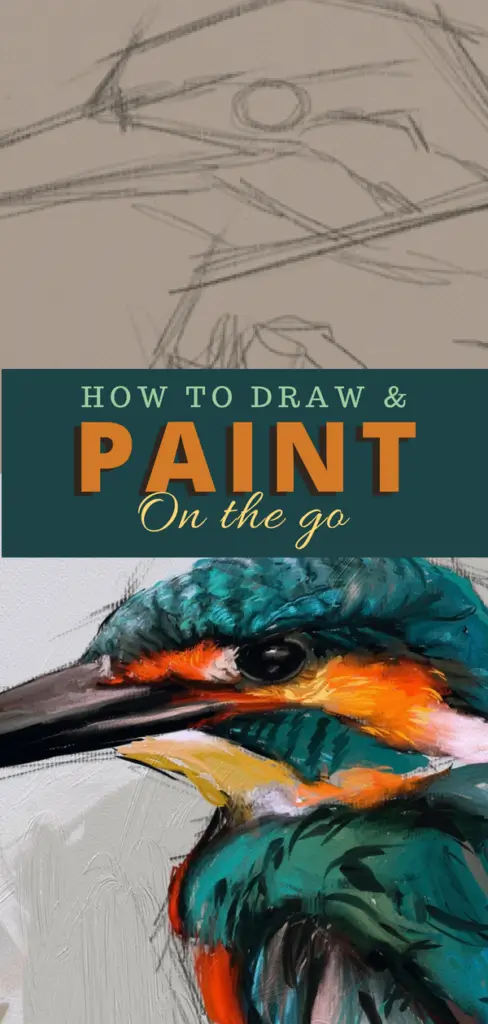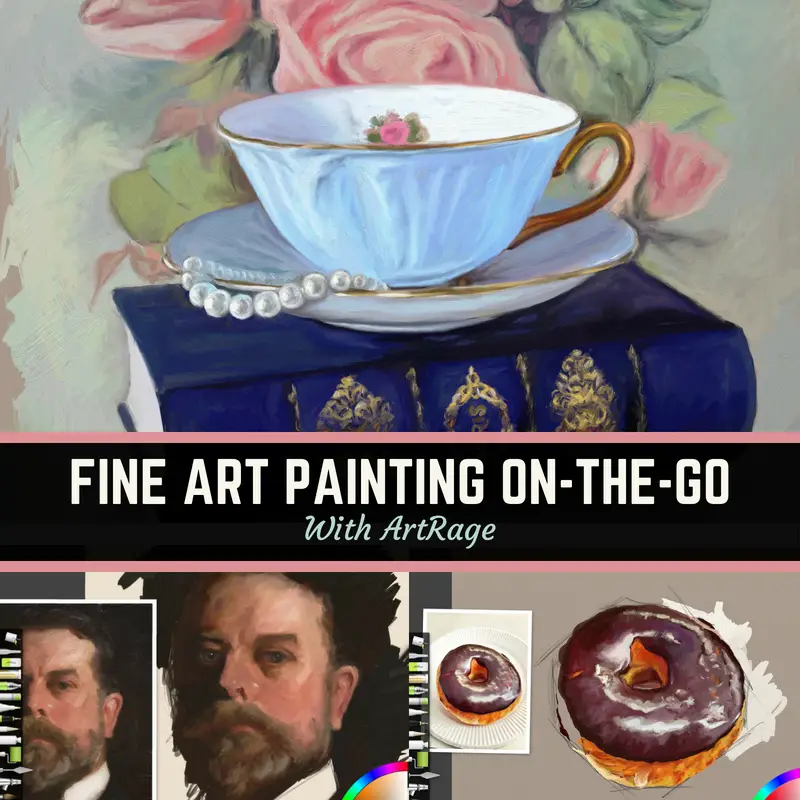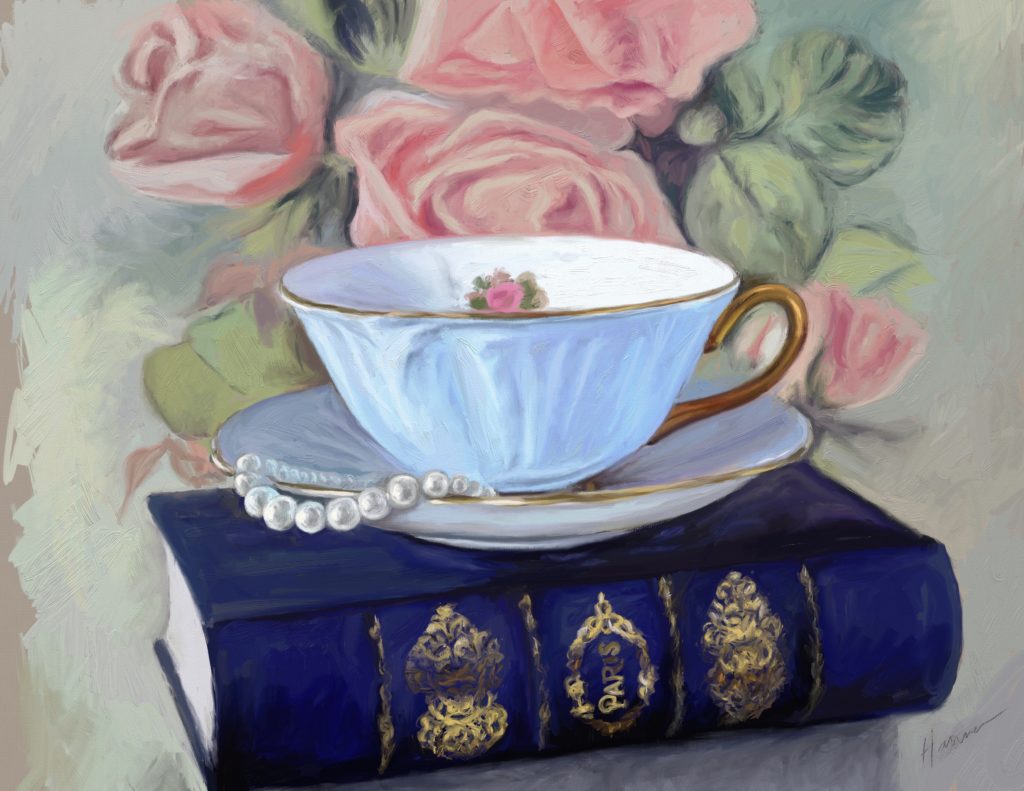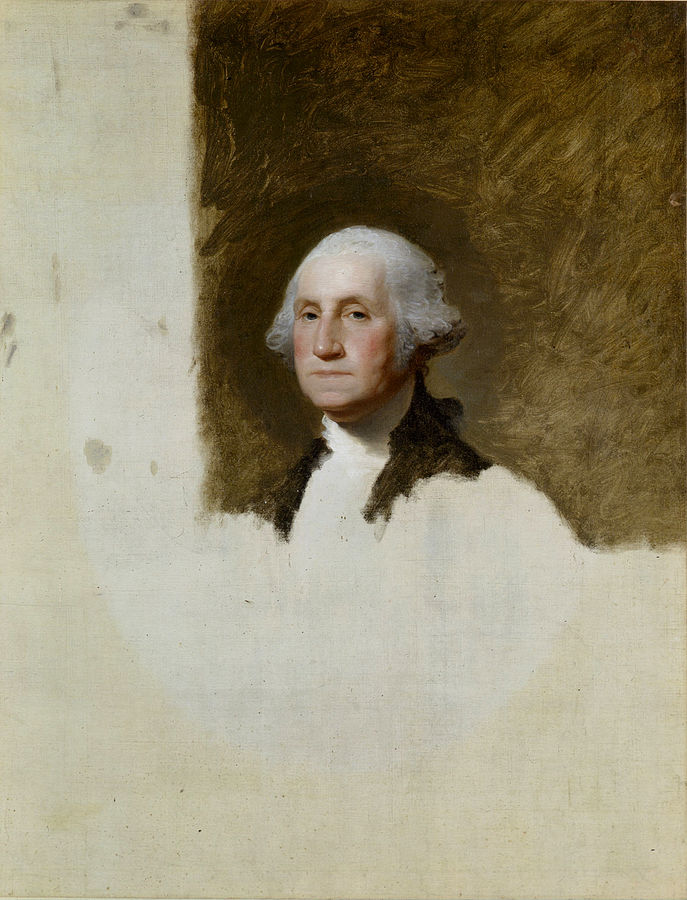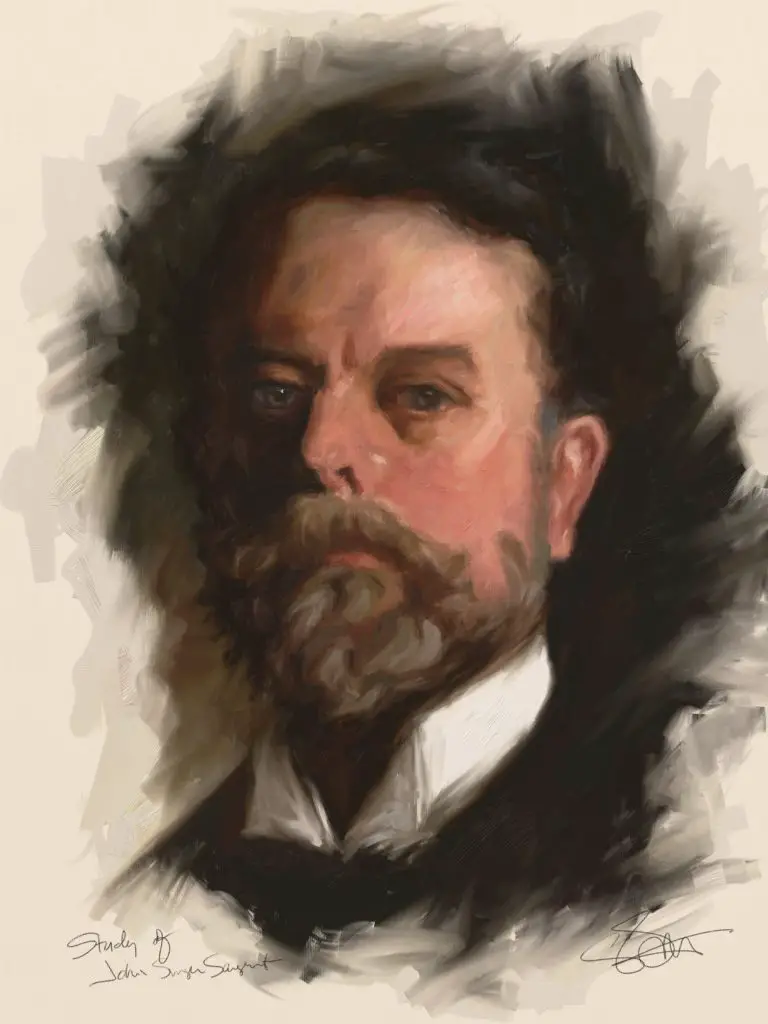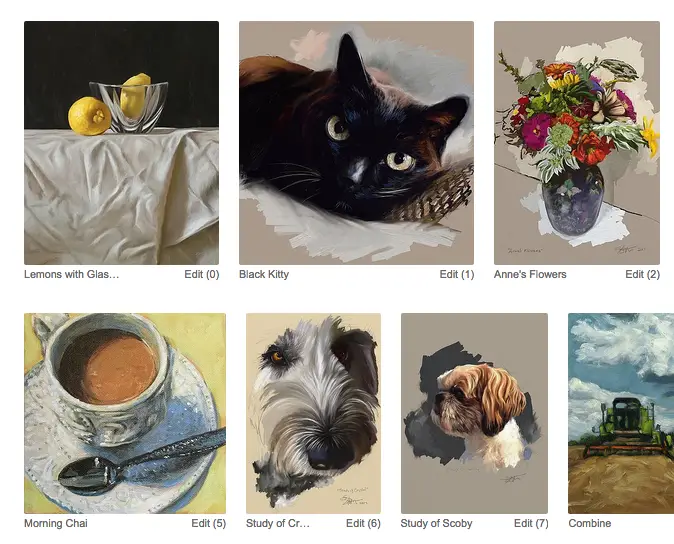So far this year, I’ve been painting on the iPad using ArtRage in between working on larger oil painting projects. I love the immediacy of digital painting and I can paint even when there is little to no good light to work with, which is a challenge when creating traditional paintings during the winter months or on dreary days.
The Teacup Challenge
“Teatime” is a painting on the iPad I started over a month ago using ArtRage. It was a more complicated painting which took me longer than usual to complete. I painted it whenever I had a few free moments in the evenings.
Note: some of the links below are affiliate links. As an Amazon Associate I earn from qualifying purchases.
I had seen a lot of beautiful teacup paintings on Pinterest and wanted to try my own version. The teacup itself wasn’t the most complicated part. I found the background to be quite complex as well as the pearls and book spine. Had I known how challenging they would be, I probably would have found a simpler subject.
As you can see in the background of the progress painting above, I start with a loose pencil sketch on a neutral canvas and then block in my colors. I find it’s important to keep reestablishing dark areas in order to get the values right as I work.
To Finish Or Not To Finish?
I’m happy with how this turned out, but I was unsure if I was going to take the time to actually finish this painting on the iPad Pro or not. I still think of the paintings I do digitally as “not real” so I have less investment in completing them. However, I’ve been challenging myself to get some of these projects completed so I can upload them to Fine Art America to be made available as prints.
In the completed painting above, you can see where I spent quite a bit of time blending the the colors. I do this in ArtRage with a small sized knife tool or the brush tool with loading set to zero. I kept the blending and brush strokes loose to keep a sense of energy in the artwork.
The last thing I painted in this piece was the foil on the book spine. I wasn’t too excited about doing it because it was so intricate, so I decided to simply swirl some paint on with the brush and then blend it out a bit. In the end it doesn’t have to be perfect. It just needs to have the impression of what is being represented and the correct values.
Doughnut or Donut?
I actually had to look up how to spell doughnut. I think I’ve seen too many Dunkin’ Donut signs and it messed me up! Plus, I’m a bad speller. 🙁
Anyway, I kept seeing doughnuts being painted on Instagram which I thought were really cool. I figured that would be a simple subject to paint. It was, of course, a little harder than I had anticipated. One reason was that I didn’t find a doughnut image with thick icing so there was more “icing modulation” to deal with than I expected. I could have ignored the thin spots in the icing, but I didn’t. Oh well.
In the progress image above, you can see the ArtRage work space which includes my reference photo that I’m working from. I usually paint all in one layer so my paint mixes simulating the alla prima style of painting. I did create a second layer with this work because I thought I might want to try different background colors and textures.
Finishing The Painting
Once again, I had left my study unfinished and had moved on to something else. But after a month I decided to go back in and complete the painting on the iPad with ArtRage using my Apple Pencil.
I do think there is a very nice quality to partially completed paintings which is why I leave so many of them “hanging”. To me you can see the energy of creating the painting in the unfinished parts. Plus, it gives you a “behind the scenes” look into the artist’s process.
If Only I Had A Dollar For Every One Of My Unfinished Paintings
Unfinished works have been appealing for a long time. You may even have one in your wallet right now. Gilbert Stuart’s unfinished 1976 portrait of George Washington is his most famous work and has been on the dollar bill for more than 100 years. You’ve probably also seen it on a postage stamp or two.
Speaking Of Unfinished…
…I don’t know that I’ll ever finish this beautiful Kingfisher. Not because I’m holding out for it to make an appearance on a dollar bill, but because I love how messy it looks. When you paint realism, sometimes it’s fun for it to be real and unreal at the same time.
As I mentioned before in a previous post, our brains are quite efficient at filling in gaps and completing images for us. This means you can leave things a somewhat undone and still have complete comprehension of the subject. I think the unfinished quality of this bird gives it a little more life. What do you think? Should I finish it or not?
Learning From A Master On The Go
Another thing that I love about using ArtRage is being able to do studies from masters like John Singer Sargent anywhere I want. If I’m traveling for work and am stuck in an airport, I can get some time in learning from artists I admire. The app and the iPad are TSA approved, so no worries there! Plus, you don’t have to worry about getting paint on the guy sitting next to you when you’re painting on the iPad.
The study above was one of my favorite paintings so far simply because it was really fun to do and felt effortless. All artists go through ebbs and flows when painting. This one was definitely a “flow” experience for me!
FYI: ArtRage offers two desktop versions as well. ArtRage 5 is the full version. It has incredible features and a lot of flexibility. The “Lite” version is under $30 if you want to dip your toes in. Both are worth checking out if you are a traditional painter who wants to try out a natural digital painting program.
Painting On The iPad Using ArtRage – It May Be Digital But That Doesn’t Mean It’s Easy
While it has been a blast painting on the iPad using ArtRage, sometimes I run into a little trouble. This would be the “ebb” experience I just referred to above.
Landscapes are painful to paint for me sometimes and this mountain felt nearly insurmountable as I was working on it. One of the limitations I found with my ArtRage app on the iPad was that I couldn’t make my brushes HUGE. I probably could have painted this much faster as a real painting. But then again, that’s part of the learning process.
I’ve painted mountains before when I was a teenager and thought it was really easy so I must have deluded myself into thinking this one would be a snap. The rocky slopes have a lot of intricacies and building out the forms took some effort. I could have spent more time carving out the rock, but there was a point where I felt I needed to let it go. So I did!
Other Popular Digital & Oil Painting Tutorials:
iPad Painting Tutorial – How To Paint A Cat
https://shelleyhannafineart.com/paint-a-cat/
Tips For Painting Silver Objects
https://shelleyhannafineart.com/painting-silver-objects/
How I Paint On The iPad – A Step-By-Step Portrait In ArtRage
https://shelleyhannafineart.com/paint-on-the-ipad-step-by-step/
7 Portrait Painting Tips For Traditional And Digital Painters
https://shelleyhannafineart.com/portrait-painting-tips/
How To Paint A Dog Portrait Step-By-Step In Oil
https://shelleyhannafineart.com/how-to-paint-a-dog-portrait/
Painting A Cat In Oil Featuring Prescott, A Gorgeous Maine Coon Cat
https://shelleyhannafineart.com/painting-a-cat-in-oil/
Check Out My New Uploads To Fine Art America
People have been asking me about the availability of my work created over the past year. Many have sold and a lot of them have been created digitally, like the ones above, which means they only can be purchased as a print (unless you’d like me to paint one of them for real, which I can do!) This is why I’m looking into online services for my prints and I’m trying out Fine Art America as they have a good reputation.
If you’ve made it this far through this article, I’d like to invite you to stop by on Facebook, Instagram, Pinterest or Twitter and say hello – I’d love to connect and hear from you!